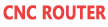2016 CNC 6 Axis USB HandWheel Pulse Generator MPG pendant for Mach3 woodworking CNC Router
1. Feature
。Radio frequency :433MHZ,ISM ,the Tx power is 10DB and the RX sensitivity is -98DB
。The RF has 64 channels,the channel gap is 1Mhz
。Using frequency hopping, stable and reliable
。Hopping transmission technology, can support 32 sets of equipment, each other is not affected
。100PPR manual pulse generator
。LCD Display: machine coordinates and work piece coordinates X, Y, Z, A, B, C-axis
。LCD Display: Spindle speed value, processing feed rate value
2.Driver File and Battery installation
1. First, you need to open the battery cover and install 2 AA batteries.Then Insert the USB receiver, Until driver installation finished automatically.
2.There are 2 drivers version V5.32 and V5.51 in our CD.Here you need to pay attention:
If you are using our XHC USB Type Motion Control Card, Please choose V5.32.
If you are using other brand parallel motion card, Please choose V5.51. And driver can be only exist 1, otherwise it will lead to error.
3.Delete all file including ShuttlePro.Vxx.dll in the directory mach3\plugins, Make sure it is blank.If you have used our previous generation WHB04-L, you also need to delete all files.
4. Copy ShuttlePro-V5.32.dll files to the directory Mach3\plugins\ directory
5. Copy the M930.m1s file to the..Mach3\macros\Mach3Mill directory
6. Copy the M999.m1s file to the..Mach3\macros\Mach3Mill directory
7.Copies of M200.m1s, M201.m1s, M202.m1s, M203.m1s, M204.m1s, M205.m1s, M206.m1s, M207.m1s, M208.m1s, M209.m1s to the directory ..Mach3\macros\Mach3Mill
8.Open Mach3 software, clicking setting->Setting plug-in->ShuttlePro-V5.32-XHC-HB04B-FOR-
MACH3,enable the plugin in front of the choice